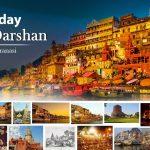How to transfer KYC for Paytm
Nowadays, people are facing one problem because of the TRAI new rules, according to TRAI if anyone not using their sim card for more than 3 months, then the service provider has rights to transfer that number to someone else. Many people have Paytm accounts with different numbers, maybe that number is not used, now they want to switch their KYC from old number to new number. There are two ways to do this: – 1. Your old number is logged in, and you want to transfer to a new number: a. Click on the profile picture on the right side of the phone. b. Then go to the profile section. c. Then there you got one option for updating the phone number. d. Then put the new number and click update. e. Then one pop-up came there, and they told you that old UPI is cancelled, and new UPI is going to be created f. Then click ok, and then after a few minutes your KYC gets transferred. 2. Your session has expired, and the old number is not in the services: – a. Login with the new numbers in which you want to transfer the KYC. b. Click on the profile picture on the right side of the phone. c. Then go to 24X7 help. d. Then AI chat bot gives you some option. e. Select transfer of KYC. f. Then he asked your old number. g. Then he asked you for the new number. h. After all the things then you must do face verification. i. Now you are on the login page, login once again. These are the two ways to transfer KYC from old number to new number, if your Paytm number is not in use please transfer your KYC to the new number that is in use.